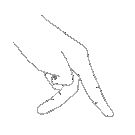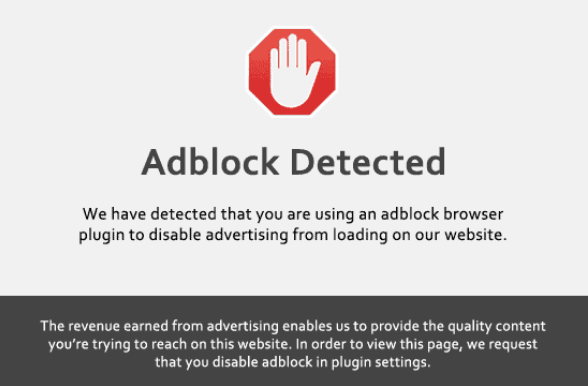DDoS (Distributed Denial of Service) attacks have become an increasingly common and serious problem for online businesses and organizations. Such attacks can bring down websites, online services, and other critical infrastructure, causing significant damage to reputation, financial loss, and potentially putting sensitive data at risk. To prevent such attacks, there are many anti-DDoS technologies and services available on the market. In this article, we will explore some of the best anti-DDoS technologies that can help mitigate these attacks and keep your online services running smoothly.
- Content Delivery Networks (CDNs)
Content Delivery Networks (CDNs) are one of the most widely used technologies to prevent DDoS attacks. CDNs work by distributing content across a network of servers in various locations, allowing users to access the content from a server that is geographically closer to them. This approach helps to reduce the risk of DDoS attacks by absorbing the traffic across multiple servers, making it more difficult for attackers to overwhelm a single server or network. Additionally, many CDNs have built-in DDoS protection services that can detect and block DDoS attacks in real-time.
- Web Application Firewalls (WAFs)
Web Application Firewalls (WAFs) are another popular anti-DDoS technology that can protect against various types of web-based attacks, including DDoS attacks. A WAF is a security tool that filters and monitors HTTP traffic between a web application and the Internet. WAFs can help protect against common DDoS attacks such as SYN floods and HTTP floods, as well as more complex application-layer attacks, by analyzing traffic and blocking malicious requests.
- Anycast
Anycast is a network addressing and routing method that can be used to mitigate DDoS attacks by distributing traffic across multiple servers in different locations. Anycast works by routing traffic to the server that is geographically closest to the user, reducing the response time and providing a more reliable and efficient service. Anycast can also help to prevent DDoS attacks by absorbing traffic across multiple servers, making it more difficult for attackers to target a specific server or network.
- Anti-DDoS Services
Many service providers offer anti-DDoS services that can help protect online services against DDoS attacks. These services typically use a combination of DDoS detection and mitigation technologies to protect against attacks in real-time. Some of the most popular anti-DDoS services include Akamai, Cloudflare, and Incapsula. These services provide a variety of features, including network and application-layer DDoS protection, web application firewalls, and content delivery networks.
- Traffic Shaping and Rate Limiting
Traffic shaping and rate limiting are two other technologies that can be used to prevent DDoS attacks. These methods involve controlling the flow of traffic to a network or server by limiting the number of connections or requests that can be made within a specified time frame. This can help to prevent DDoS attacks by limiting the amount of traffic that can be directed at a server or network.
In conclusion, there are many anti-DDoS technologies and services available that can help mitigate the risk of DDoS attacks. By combining several of these technologies, such as CDNs, WAFs, Anycast, anti-DDoS services, and traffic shaping, businesses and organizations can create a comprehensive and effective DDoS protection strategy to keep their online services running smoothly and securely.